
We just finished our quarterly Meltwater-internal conference. As this is the 6th time that we have run the event, we have gathered some experience by now and I thought it was a good time to share what we have learned about planning and executing such an event.
I wanted to share the approach we take to hosting this because I think a lot of people struggle with how to host these things in a beneficial way. When your company is making the large investment an internal conference requires, you want to make sure it runs smoothly and you get the most out of it. For that preparation is key!
You should read this post if:
- You want to host an internal conference and want some inspiration.
- You are planning to host an unconference.
- You have not participated in an unconference yet and want to get an idea of what this event format is like.
In this post I will take you through the whole process of preparation, execution and wrap-up of our unconference.
What is Meltwater’s unconference?
Meltwater’s unconference is a place where people from all over the company meet, discuss, learn, and solve real problems that they face in their daily work.
It’s something we do a few times a year and is attended by about 80 people and lasts 5 days. It is a mix of conference talks, discussion groups, and working sessions. We use an unconference approach to allow flexibility in the schedule and for the programme to emerge as the week progresses.
An unconference itself is a conference with no pre-set agenda. Rather, the agenda is set by by the attendees daily, and is continually revised throughout the event.
This might sound chaotic to you, and if you’re not practiced in running them, it can be. However, with a bit of structure and the right preparation, it allows a group of people to continually respond to changing situations and new information.
Think of it like this: At traditional conference, you attend a talk with a cool new idea or technology and you really want to try it out. Since the rest of the conference is already planned, you need to wait until it’s over to dive deeper into the subject. But at an unconference, you can plan a working group with those who are interested, and even the speaker, later that afternoon!
Preparation
If you’re just planning to have a discussion or working groups then no preparation is needed except logistical things: booking space, tickets, lunches, dinners, etc. If you also want to have conference talks, then something more is needed.
In order to deliver a talk, people need to be able to prepare and practice. So a while before the event we start by gathering topics people want to talk or hear about. We have people express their level of interest in a specific, or several, topic(s). For topics that get a lot of interest we ask the people who have offered them to prepare, or try to find someone to take the topics which people have requested. We don’t actually plan the times of these talks, so there is a risk that someone will prepare a talk that never actually gets delivered, but this is one of the costs of the flexibility of the format (also I don’t think it has ever actually happened).
We also set up work areas for our working sessions, or as we call them get shit done sessions. With large monitors, keyboards, mice, adapters, power, etc. You don’t “need” to do this, but anything that reduces the session setup time is a win in our book.
We send out information to help those who have never attended before so they understand the format and arrive with some level of comfort with it.
You also need to prepare a planning area. This consists of a large whiteboard with a specific layout and a lot of space for people to move around.
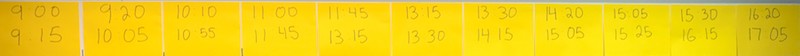
Along the x-axis (at the top of the board) you have time slots for sessions to take place in.
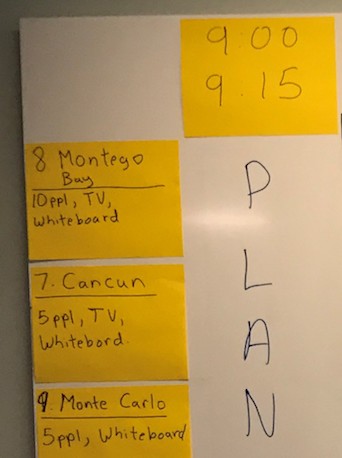
Along the y-axis (on the left-hand side of the board) you have the various rooms/spaces you have available to hold sessions. I also like to list what is available in the various areas, like number of people they fit, if they have TV and such.
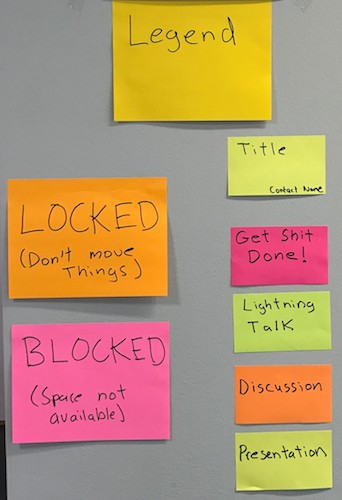
If you have different kinds of sessions, a colour-coded legend can be very helpful to have visualised.
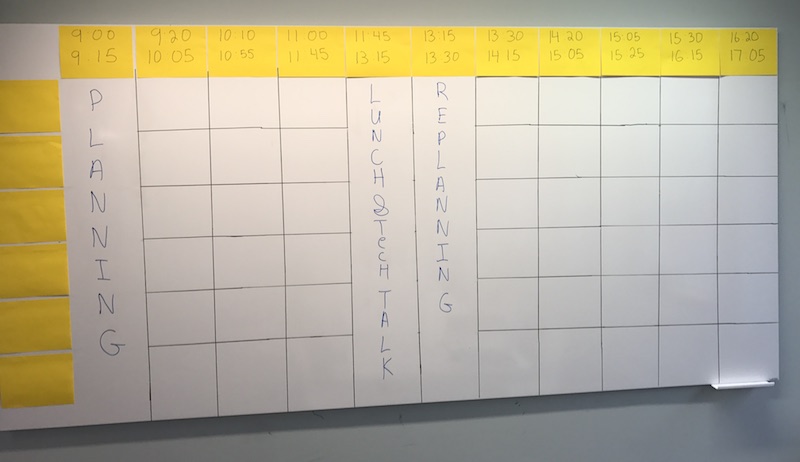
Add slots for planning, lunch, breaks, replanning in the afternoon. Put it all together, and draw some lines and you now have a planning board ready for your unconference!
Execution
On the day of the event, start by explaining the entire format to people and any rules you have around how the process works, things like following the legend or planning times.
Topics
Have people generate a list of topics they want to talk about on Post-It notes.
- Write down the topic with your name.
- Stand in line to intro the topic to the room.
- Give a short introduction of your topic to the room.
- Stick it on a wall with some free space to create a backlog.
Repeat this until no one is left standing in the line.
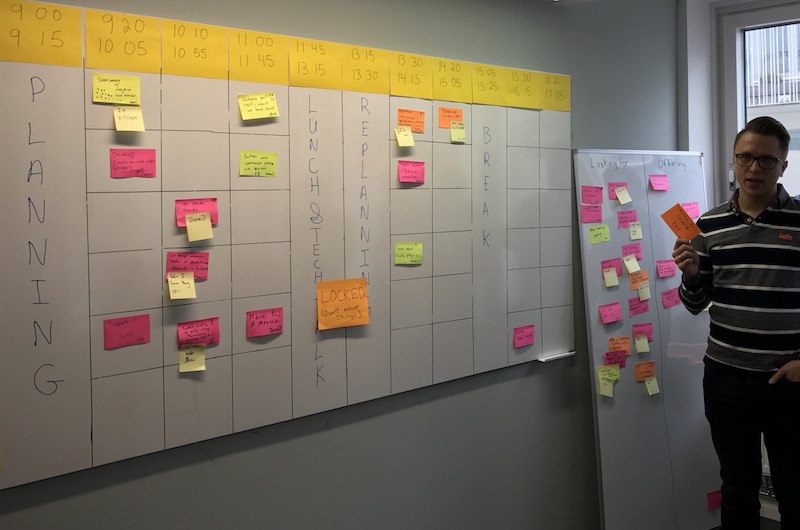
Planning

Then ask people to start planning!
- Have people move things they find interesting into open slots.
- Encourage people to discuss and negotiate when there are conflicts.
- After the schedule stops moving around, we like to place a “locked” icon on it, so that people know where they are going.
- Repeat the same process another time after lunch to replan the afternoon based on the mornings learnings.
Improvement through Daily Retrospectives

We like to end each day with a retrospective to figure out what has been working well and what hasn’t. With this we identify improvements we can make to the system to make things run smoother.
Here our facilitation suggestion for this retrospective:
- Ask people to stand in groups and have a quick 10 minute discussion about issues they encountered during the day.
- Ask them to take 5 minutes and propose possible solutions.
- Present the changes to the entire group.
- The facilitator should also mention these changes again the next morning so everyone remembers them.
We also perform a longer retrospective on the last day of the event. This focuses on the entire event including the time leading up to it whereas the previous ones just focus on making the days run smoother.
And that’s pretty much it in the area of execution!
Wrap Up
We ask everyone to spend some time on the last day writing up their accomplishments from the event.
We also send out a survey asking:
- How likely is it that you would recommend the conference to your team or colleague? (0-10 rating)
- What did we do well?
- What could we improve?
- Share a success story
These things are not just important to help us improve the event for the next time, but to help us show the value to the entire Meltwater organisation and assist in justifying its existence.
We further use this information to create a company wide email describing what was accomplished, highlights of the event, and links videos and documents that were created during the event, that help people that could not participate to get value from this as well.
How is the Unconference Received?
Some people are initially sceptical of this format, but I am happy to report it is always received VERY positively by those who attend. At the previous one we received a eNPS score of 81. With 70% of respondents rating it as 10!
What is possibly even more impressive is that we get no opposition from anywhere in the organisation to this event. Despite the expense of hosting it, people see real and tangible results coming out of it and therefore are onboard.
Tips
Here are a few things we have learned that will help you to get maximum value out of the event.
- Cater lunch into the venue. It becomes complete chaos having all those people leave the office for lunch and always ends up with a lot of people returning late and throwing off the entire rhythm.
- Have a good wide open space for the planning board. It makes it very cumbersome to plan and negotiate sessions otherwise.
- Prepay hotels and tickets. If you’re a worldwide company like us, it might be too much of an expense for your employees to bear and that ends up eliminating people who could otherwise make a great contribution.
- Have a team of people to plan it. It’s a lot for one person to take on. Also, having a representative in each office has helped us a lot in communication and soliciting participation in the early days when not a lot of people knew what it was and if they should attend.
- Coordinate at least one evening dinner early in the week. This gives people a chance to get to know others and get comfortable which will increase collaboration throughout the week.
- Have a chat room where you can post updates and images of the schedule so people can access it without coming back to the planning board.
- If you have a lot of people who don’t know each other, it is worth getting name tags or lanyards to remove the awkwardness of people whose name you’re supposed to remember but don’t ;)
In Closing
As you can probably tell by now, we are real fans of the unconference format. It works for us but of course your mileage may vary. But don’t fall into the trap of deciding it’s too chaotic before you actually try it, people’s ability to get maximum value out of a format like this will surprise you.
If you have organized an unconference yourself and want to share tips with us, or if you have further questions about how we organize our event, please leave them in the comment section below.
About the Author

Jeff Campbell is an Agile Coach who considers the discovery of Agile and Lean to be one of the most defining moments of his life, and considers helping others to improve their working life not to simply be a job, but a social responsibility.
If you enjoyed this article, check out his book Actionable Agile Tools and website rebelalliance.se.